如何使用Java对象语言编写一个加减乘除计算器要有代码
来源:学生作业帮助网 编辑:作业帮 时间:2024/04/28 14:53:05
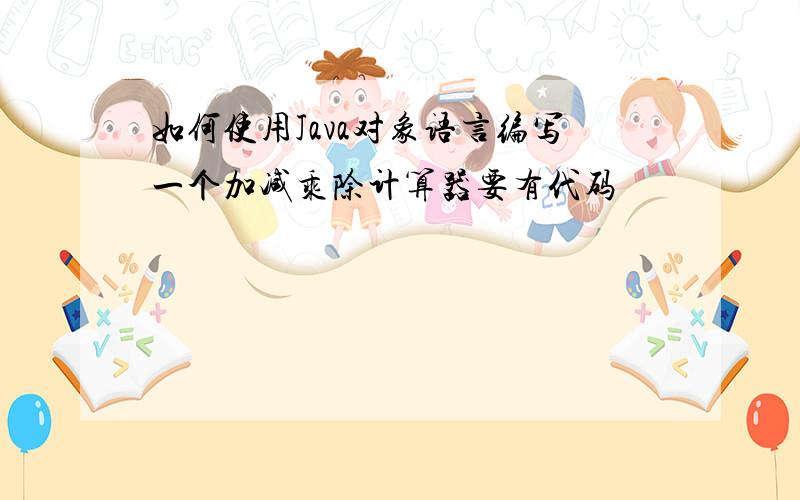
如何使用Java对象语言编写一个加减乘除计算器要有代码
如何使用Java对象语言编写一个加减乘除计算器要有代码
如何使用Java对象语言编写一个加减乘除计算器要有代码
下面文件名要为:JiSuanQi.java
import java.awt.*;
import java.awt.event.*;
public class JiSuanQi
{
String s="",s1=null,s2=null;
Frame f=new Frame("计算器");
TextField tf=new TextField(30);
Panel p1=new Panel();
Panel p2=new Panel();
Panel p3=new Panel();
Button bt1=new Button("=");
Button bt2=new Button("删除");
Button[] bt=new Button[16];
int id=0;
public static void main(String[] args)
{
new JiSuanQi().init();
}
public void init()
{
f.setBackground(new Color(85,247,253));
f.setLayout(new BorderLayout(4,4));
p2.setLayout(new GridLayout(4,4,4,4));
p3.setLayout(new BorderLayout(4,4));
f.setResizable(false);
f.add(p1,BorderLayout.NORTH);
f.add(p2);
p3.add(bt2,BorderLayout.NORTH);
p3.add(bt1);
p1.add(tf);
f.add(p3,BorderLayout.EAST);
String[] b={"1","2","3","+","4","5","6","-","7","8","9","*","0",".","复位","/"};
for(int i=0;i<16;i++)
{
bt[i]=new Button(b[i]);
p2.add(bt[i]);
}
bt[0].setForeground(Color.blue);
bt[1].setForeground(Color.blue);
bt[2].setForeground(Color.blue);
bt[4].setForeground(Color.blue);
bt[5].setForeground(Color.blue);
bt[6].setForeground(Color.blue);
bt[8].setForeground(Color.blue);
bt[9].setForeground(Color.blue);
bt[10].setForeground(Color.blue);
bt[12].setForeground(Color.blue);
bt[13].setForeground(Color.blue);
bt[3].setForeground(Color.red);
bt[7].setForeground(Color.red);
bt[11].setForeground(Color.red);
bt[15].setForeground(Color.red);
bt[14].setForeground(Color.red);
bt1.setForeground(Color.red);
bt2.setForeground(Color.red);
f.pack();
f.setVisible(true);
f.addWindowListener(new WindowAdapter()
{
public void windowClosing(WindowEvent e)
{
System.exit(0);
}
}
);
bt[0].addActionListener(new ActionListener()
{
public void actionPerformed(ActionEvent e)
{
s+=1;
s2+=1;
tf.setText(s);
}
}
);
bt[1].addActionListener(new ActionListener()
{
public void actionPerformed(ActionEvent e)
{
s+=2;
s2+=2;
tf.setText(s);
}
}
);
bt[2].addActionListener(new ActionListener()
{
public void actionPerformed(ActionEvent e)
{
s+=3;
s2+=3;
tf.setText(s);
}
}
);
bt[4].addActionListener(new ActionListener()
{
public void actionPerformed(ActionEvent e)
{
s+=4;
s2+=4;
tf.setText(s);
}
}
);
bt[5].addActionListener(new ActionListener()
{
public void actionPerformed(ActionEvent e)
{
s+=5;
s2+=5;
tf.setText(s);
}
}
);
bt[6].addActionListener(new ActionListener()
{
public void actionPerformed(ActionEvent e)
{
s+=6;
s2+=6;
tf.setText(s);
}
}
);
bt[8].addActionListener(new ActionListener()
{
public void actionPerformed(ActionEvent e)
{
s+=7;
s2+=7;
tf.setText(s);
}
}
);
bt[9].addActionListener(new ActionListener()
{
public void actionPerformed(ActionEvent e)
{
s+=8;
s2+=8;
tf.setText(s);
}
}
);
bt[10].addActionListener(new ActionListener()
{
public void actionPerformed(ActionEvent e)
{
s+=9;
s2+=9;
tf.setText(s);
}
}
);
bt[12].addActionListener(new ActionListener()
{
public void actionPerformed(ActionEvent e)
{
s+=0;
s2+=0;
tf.setText(s);
}
}
);
bt[13].addActionListener(new ActionListener()
{
public void actionPerformed(ActionEvent e)
{
s+='.';
s2+='.';
tf.setText(s);
}
}
);
bt[3].addActionListener(new ActionListener()
{
public void actionPerformed(ActionEvent e)
{
s1=s;
s+='+';
id=1;
s2="";
tf.setText(s);
}
}
);
bt[7].addActionListener(new ActionListener()
{
public void actionPerformed(ActionEvent e)
{
s1=s;
s+='-';
id=2;
s2="";
tf.setText(s);
}
}
);
bt[11].addActionListener(new ActionListener()
{
public void actionPerformed(ActionEvent e)
{
s1=s;
s+='*';
id=3;
s2="";
tf.setText(s);
}
}
);
bt[14].addActionListener(new ActionListener()
{
public void actionPerformed(ActionEvent e)
{
s="";
s2="";
tf.setText(s);
}
}
);
bt[15].addActionListener(new ActionListener()
{
public void actionPerformed(ActionEvent e)
{
s1=s;
s+='/';
id=4;
s2="";
tf.setText(s);
}
}
);
bt1.addActionListener